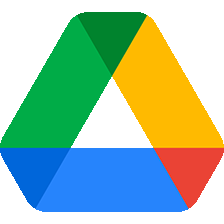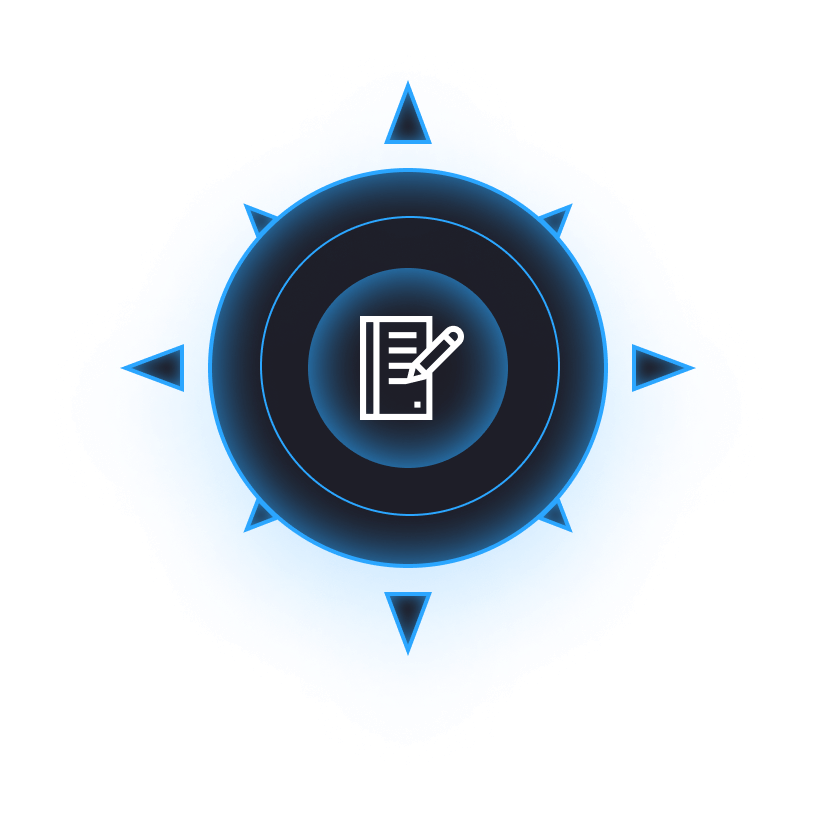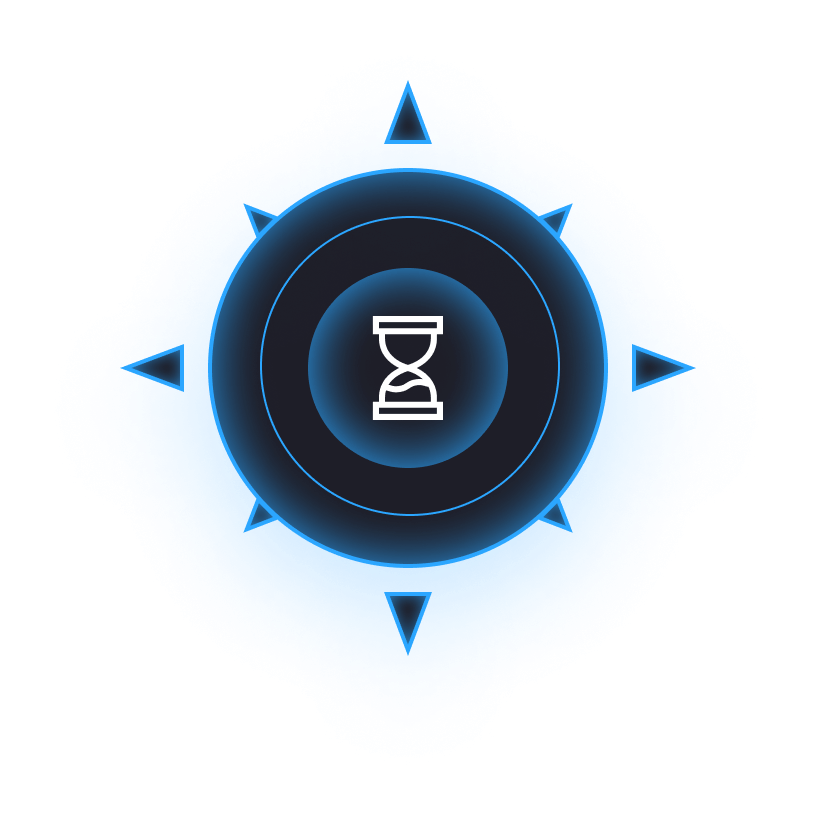Landlord Script for automatic sowing and harvesting, caring for animals, etc. You can work with several zones at the same time.
Landlord script description
What is Landlord and why its needed?
Landlord is a script for automating routine tasks associated with farming in ArcheAge.
With its help, you can leave family twinks to service your planations around the clock and get maximal profit from them! Script allows you to plant and harvest crops from several farms at once, and do this continuously - immediately after harvesting, it can replant the vacated space.
Features
- Working with several zones (farms) simultaneously
- Can work in arbitrary terrain without a farm
- Partial planting - 25% \ 50% \ 100%
- Optimal dense planting with offset
- Planting coordinate randomization
Launch Instructions
Warning! To launch this script you need an ArcheAngel bot!
- First, download our updater (if you haven’t already downloaded it) and move it to the folder where you plan to store the bot, for example
../ArcheAngel/... - Launch updater, select the Scripts for ArcheAngel section and then find and select the Landlord script from the list.
- Click Download and wait for the files to download. Folder
../ArcheAngel/Scripts/Landlord/..will appear. - In the key.txt file located next to the script you need to enter a trial or purchased key. Keys can also be entered using the updater on the Keys tab.
- In ArcheAngel bot, go to the Script tab and click on the button with the folder icon. File selection window will appear. Select Landlord.bin from the Landlord folder and click on the orange launch button - the plugin window will appear.
- Make the necessary settings and activate the plugin.
- That's all. Have a great harvest!
Order a script
For your convenience, we have organized a service for writing custom scripts by our team of script developers. After registering in your personal account, you can place an order for the making of the script according to your requirements. Then, interested developers (possibly several) will contact you via Discord to agree on a price and order details.